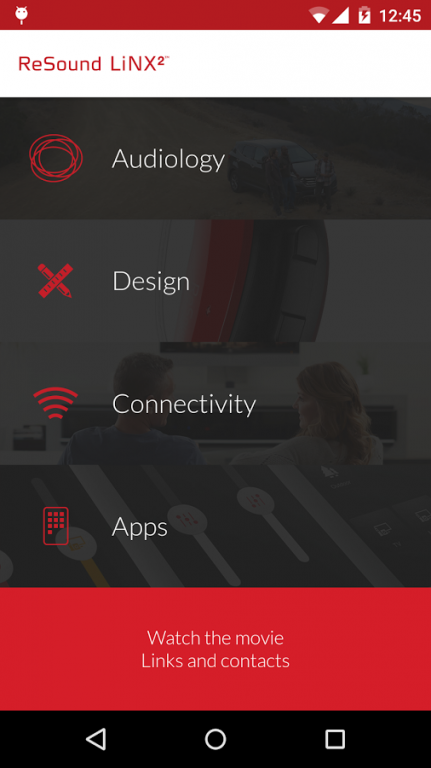ReSound LiNX2 1.0.1
Free Version
Publisher Description
The ReSound LiNX2 app is an educational and demonstration app that explains the features of ReSound LiNX2, the benchmark in Smart Hearing.
Put on your headphones and experience the main audiological features of ReSound LiNX2. Understand how people with hearing loss can benefit from its exceptional sound rendition in a variety of soundscapes.
Explore the connectivity possibilities that ReSound LiNX2 offers. Discover how the Made for iPhone functionality of ReSound LiNX2 allows direct stereo sound streaming from an iPhone, iPad or iPod touch and transforms the hearing aids into wireless stereo headphones. Find out how sound is streamed from a Bluetooth-enabled phone to ReSound LiNX2.
Discover how hearing aid users can use the dedicated ReSound Smart™ app to adjust volume, treble/bass, enhance voices, and even geotag favorite programs so the hearing aid automatically adjusts when arriving at a specific location. The app lets users maximize the hearing aid performance on the spot, no matter the situation.
Learn how hearing aid wearers can use ReSound UniteTM accessories to hear more when distance and noise levels challenge their listening abilities.
Discover the modern, discreet and durable design of ReSound LiNX2, learn about the models and colors available and choose the perfect fit for anyone’s needs and preferences.
Everyone should be aware of hearing health, because good hearing contributes positively to healthy relationships, earning power and mental health.
About ReSound LiNX2
ReSound LiNX2 is a free app for Android published in the Health & Nutrition list of apps, part of Home & Hobby.
The company that develops ReSound LiNX2 is GN Resound. The latest version released by its developer is 1.0.1.
To install ReSound LiNX2 on your Android device, just click the green Continue To App button above to start the installation process. The app is listed on our website since 2015-04-08 and was downloaded 12 times. We have already checked if the download link is safe, however for your own protection we recommend that you scan the downloaded app with your antivirus. Your antivirus may detect the ReSound LiNX2 as malware as malware if the download link to dk.gn.resound is broken.
How to install ReSound LiNX2 on your Android device:
- Click on the Continue To App button on our website. This will redirect you to Google Play.
- Once the ReSound LiNX2 is shown in the Google Play listing of your Android device, you can start its download and installation. Tap on the Install button located below the search bar and to the right of the app icon.
- A pop-up window with the permissions required by ReSound LiNX2 will be shown. Click on Accept to continue the process.
- ReSound LiNX2 will be downloaded onto your device, displaying a progress. Once the download completes, the installation will start and you'll get a notification after the installation is finished.